How to encrypt and decrypt your database (Passwords)
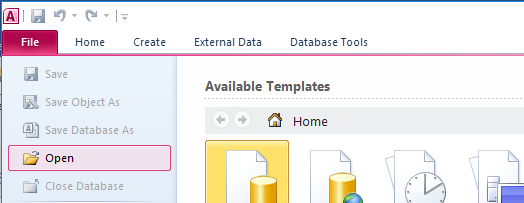
Password-protecting your database project guards against threats well known to you such as theft of the database or its objects such as tables, queries and forms by importation/exportation. To encrypt or decrypt a Microsoft Access database you need to open it in exclusive mode. WARNING: I recommend that you use a copy of your database in doing this as there is no remedy if you forget your password. Encrypting your database 1. Launch Microsoft Access 2. Go to file and click on open as shown below 3. Navigate to your database file’s location and select it. Click on the arrow next to the OPEN command to see the options such as Open, Open Read Only etc. Select Open Exclusive. The database will now open in exclusive mode. 4. To encrypt the database, go to file and click on encrypt with password. The following window will appear. Enter your desired memorable password, ve...